Tools & Resources
Google Maps Help Page
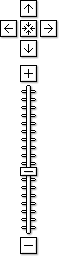 | Map Navigation Panel
|
 | Map Marker
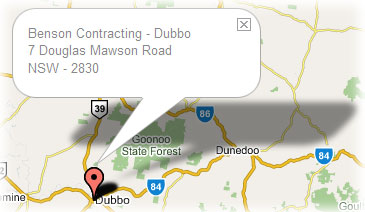 |
More InformationMore information and help on Google maps can be found at the Google maps website. | |
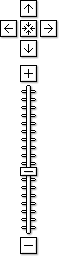 | Map Navigation Panel
|
 | Map Marker
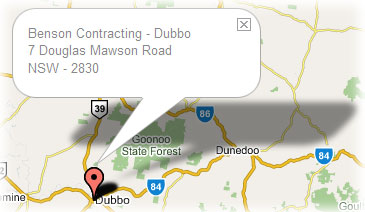 |
More InformationMore information and help on Google maps can be found at the Google maps website. | |